



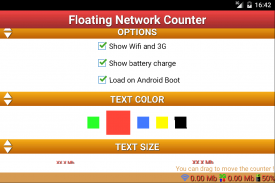
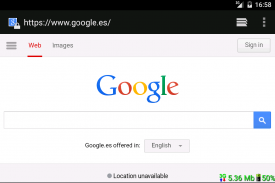




Floating Network Counter

Floating Network Counter açıklaması
Displayed at all times megabytes consumed by your device above all applications.
Features Floating Network Counter:
1. You can set the counter to 0 or specify the number of megabytes you want and thereafter begin counting.
2. It will always be visible even in applications that run in full screen.
3. You can drag and drop it anywhere on the screen.
4. You can click on it and you'll be displaying the information of 3G, WiFi or both at once.
5. You can change the color and text size.
6. You can set it to start at boot android.
7. You can change the option to view the battery charge.
8. If you close the application from the task manager of your device, the counter will be visible again in a few seconds.
9. You can set the frequency at which counter is updated.
</div> <div jsname="WJz9Hc" style="display:none">Tüm uygulamalar üzerinde Cihazınız tarafından tüketilen her zaman megabayt görüntülenir.
Özellikler Ağ Sayaç Yüzer:
1. 0 sayacı ayarlamak veya istediğiniz megabayt sayısını belirtin ve sonra sayım başlayabilir.
2. Her zaman, hatta tam ekran çalışan uygulamalar görünür olacaktır.
3. sürüklemek ve ekranda herhangi bir yere bırakabilirsiniz.
4. üzerine tıklayın ve bir kerede 3G, WiFi ya da her ikisinin bilgileri görüntüleyen olacak.
5. Renk ve metin boyutunu değiştirebilirsiniz.
6. önyükleme android başlatmak için ayarlayabilirsiniz.
7. pil şarjını görüntülemek için seçeneği değiştirebilirsiniz.
Eğer cihazınızın görev yöneticisinden uygulamayı kapatırsanız 8. sayaç birkaç saniye içinde tekrar görünür olacaktır.
9. sayacı güncellenir frekansı ayarlayabilirsiniz.</div> <div class="show-more-end">


























